Οι αλγόριθμοι πρέπει να πεθάνουν! (clickbait ή και όχι)
15/01/2025
Back to roots Η κατάσταση στα διάφορα κοινωνικά δίκτυα, αλλά και σε άλλες εφαρμογές τύπου streaming, αναδυκνύει ένα πολύ σημαντικό πρόβλημα (τουλάχιστον, έτσι το βλέπω εγώ). Η υπερβολική χρήση αλγόριθμων, ώστε να σου φτύνουν το υποτιθέμενο υλικό που σε ενδιαφέρει.
Όλο αυτό ξεκίνησε κάποια στιγμή δειλά-δειλά και πειραματικά, είχες την δυνατότητα να επιλέξεις, ήταν και κάπως χρήσιμο σε ένα βαθμό (ώστε να ανακαλύπτεις νέους δημιουργούς). Το ότι μπορεί το youtube να σου προτείνει κάποιο παρόμοιο βίντεο, δεν σε χαλάει. Ή τουλάχιστον δεν σε ενοχλούσε.
Αλλά πλέον οι αλγόριθμοι είναι πηγή σαπίλας και μηχανισμός τζόγου και εθισμού. Σκρολάρεις αιωνίως, ελπίζοντας ότι κάποια στιγμή θα σου κάτσει κάτι ενδιαφέρον. Είναι φάση “κι αν σου κάτσει?”. Και συνεχίζεις το αιώνιο scrolling.
Το ποιους φίλους ή δημιουργούς παρακολουθείς, δεν έχει απολύτως καμιά σημασία. Που και που βλέπεις και αυτούς (για ξεκάρφωμα), αλλά κυρίως ο αλγόριθμος θα σου φτύνει έναν συνδυασμό διαφημίσεων και υποτιθέμενων σχετικών δημιουργών.
Δεν είναι καθόλου στο χέρι σου τι θα δεις τελικά. Ο υποτιθέμενος δικός μας έλεγχος, είναι κυρίως μια ανούσια μάχη ενάντια στον αλγόριθμο. Δηλαδή, προσπαθούμε να εκπαιδεύσουμε τον αλγόριθμο, ώστε να μας βγάζει όσο γίνεται λιγότερη σαβούρα. Κυκλοφορεί ένας θρύλος, ότι κάποιος, κάπου, κάποτε, το κατάφερε…
Είναι τρομερό το πόσο πολύ εύκολα κάθε είδους ναζισμού και ψέκας, χώνεται στο timeline σου, με το παραμικρό. Αν κατά λάθος δεις ένα ποστ που έχει μια υποψία ότι είναι κοντά σε θεματολογία (ή και όχι), ετοιμάζεσαι να δεχτείς στην συνέχεια ένα βομβαρδισμό σαπίλας. Κατά τα άλλα, έχει γίνει θέμα το υποτιθέμενο “fact checking” του facebook, που πλέον θα αφαιρεθεί (ή αφαιρέθηκε) από την πλατφόρμα. Την σαπίλα συμπληρώνει πλέον και όλη η σαβούρα που δημιουργείται από την ΑΙ (εικόνες, video, posts)
Από την άλλη, στις διάφορες μουσικές streaming πλατφόρμες, έχουμε το φαινόμενο της επαναλαμβανόμενης playlist. Έχει καταντήσει να είναι σαν τους ραδιοφωνικούς σταθμούς, που παίζουν μόνο συγκεκριμένες playlist, με συγκεκριμένους καλλιτέχνες, που πλασάρουν συγκεκριμένες δισκογραφικές εταιρείες. Ότι και να επιλέξω να παίξει, πάντα καταλήγει να παίζει τα ίδια και τα ίδια. Προσωπικά χρησιμοποιώ το youtube music, αλλά από όσο ακούω και άλλους και οι άλλες πλατφόρμες δεν διαφέρουν ιδιαίτερα.
Όσο και αν προσθέτω albums και τραγούδια στο library μου, είναι αδύνατο να παίξει με ανθρώπινο shuffle. Σε χώνει πάντα σε ένα επαναλαμβανόμενο βαρετό bubble. Η library μου είναι ουσιαστικά άχρηστη.
Στις μουσικές πλατφόρμες, υπάρχει και το ηθικό ζήτημα του κατά πόσο πληρώνονται οι καλλιτέχνες, αλλά κυρίως η άθλια αντιμετώπιση που έχουν οι ανεξάρτητοι δημιουργοί. Δεν πληρώνονται (τα χρήματα πάνε κυρίως σε μια χούφτα μεγάλων δισκογραφικών) και το υλικό τους μπορεί να αφαιρείται οποιαδήποτε στιγμή, χωρίς καμιά ουσιαστική δικαιολογία και δυνατότητα αντίδρασης (π.χ. με διάφορες ασαφείς κατηγορίες για ubuse). Είναι ένας μηχανισμός που σκοτώνει τους μουσικούς, που δεν βρίσκονται στην πρώτη γραμμή της δημοφιλίας.
Ναι. Αλλά τι κάνουμε για όλα αυτά? Θεωρώ ότι γενικά πρέπει να κάνουμε ένα βήμα πίσω και να ξαναδούμε παλιές τεχνολογίες, που όμως μπορούμε να τις εξελίξουμε. π.χ. Τα RSS feeds πρέπει να ξαναγίνουν η default επιλογή για την παρακολούθηση περιεχομένου. Στα κοινωνικά δίκτυα πρέπει να πάμε σε αποκεντρωμένες λύσεις τύπου Mastodon. Γενικά η αποκέντρωση πρέπει να είναι το ζητούμενο σε όλα. Καμιά εξάρτηση δεν θα πρέπει να έχουμε από οποιαδήποτε πλατφόρμα.
Στην μουσική μπορούμε ακόμη και να γυρίσουμε σε βινύλιο και CD (προσωπικά αυτό έχω κάνει) ή να πάμε σε λύσεις τύπου bandcamp, όπου μπορείς να αγοράσεις και ψηφιακά την μουσική (ακόμη και σε flac) και να στηρίζεις άμεσα τους καλλιτέχνες. Κάποιοι ανεξάρτητοι καλλιτέχνες προτείνουν ακόμη και την… πατροπαράδοτη πειρατεία (σαν τρόπος πρώθησης του υλικού τους), την στιγμή που αυτό το “κανάλι” μπορεί να οδηγεί πολλούς χρήστες στο να πληρώνουν τελικά άμεσα τον δημιουργό. Με αποτέλεσμα τελικά να βγάζουν πολλά περισσότερα χρήματα από όσα ψίχουλα τους δίνουν οι streaming πλατφόρμες.
Η ουσία για μένα, είναι η επιστροφή στις προσωπικές μας συλλογές, είτε με φυσικά μέσα αποθήκευσης, είτε με ψηφιακά. Όσο και να μας φαίνεται μη βολικό πλέον, νομίζω ότι αν κάποιος γουστάρει στα σοβαρά την μουσική, θα βρει τελικά πολύ πιο θετικά στοιχεία στο πως ακούει την μουσική, από το αρχικό παίδεμα. Άσε που υπάρχουν και λύσεις προσωπικού cloud (τύπου plex), για να μπορούμε να έχουμε ακόμη και στο κινητό την δική μας μουσική, με παρόμοια ευκολία του κάθε spotify, apple music, youtube music κοκ. Προσωπικά, χρησιμοποιώ την εφαρμογή που έχω κάνει εγώ. Το Parrot Tunes.
Μπορεί να φαίνεται νοσταλγικό αυτό, αλλά νομίζω ότι η επιστροφή σε κάποιες παλιές συνήθειες, αυξάνουν την απόλαυση της μουσικής και την φέρνουν λίγο πιο μπροστά στην ζωή μας, από το ανούσιο ηχητικό background που έχει καταντήσει. Και φυσικά ξεφεύγουμε από τον βαρετό αλγόριθμο που φτύνει τα ίδια και τα ίδια, καθοδηγούμενα από τις μεγάλες δισκογραφικές.
Οι μάχη για την απεξάρτηση από τους αλγόριθμους συνεχίζεται. Είναι δύσκολη, αλλά πρέπει να πεθάνουν, σαν κάτι το εντελώς απαρχαιωμένο!
Comeback (με πτυχίο)
22/12/2024
ChatGPT generated Το τελευταίο post, είναι σαν να γράφτηκε στην αρχαιότητα. Το επόμενο ίσως γραφτεί… κανείς δεν ξέρει! Θέλω να αρχίσω να γράφω πιο συχνά, αλλά ας δούμε όμως πρώτα που βρισκόμαστε.
Ο εξαετής μαραθώνιος στο ΕΑΠ, έλαβε τέλος το καλοκαίρι (Είχα γράψει ένα σχετικό post, όταν ήμουν στα μισά). Με το πτυχίο πλέον στο χέρι (έστω ψηφιακά ακόμη μόνο, αφού η ορκωμοσία θα γίνει τον Φεβρουάριο), μπορώ να έχω μια ολοκληρωμένη άποψη πάνω στο προπτυχιακό της Πληροφορικής του ΕΑΠ. Δεν νομίζω ότι θα άλλαζα κάτι ιδιαίτερο σε εκείνο το παλιό post, πέρα από το νέο παγιωμένο status στην αξιολόγηση των φοιτητών.
Η φάση με τον covid δημιούργησε μια νέα κατάσταση στην διαδικασία των εξετάσεων. Οι μισές περίπου ΘΕ έχουν πλέον μονίμως remote εξετάσεις. Μια πολύ περίεργη κατάσταση, βάζοντας πολλά ερωτηματικά ίσως για τα κίνητρα του Πανεπιστημίου, στο πως επέλεξε τις ΘΕ για remote. π.χ. το πρώτο έτος να έχει remote εξετάσεις (όταν πρέπει να εγκαταλείψουν όσο γίνεται λιγότεροι… πελάτες), ενώ στο 2ο και 3ο να έχει δια ζώσης (όταν πλέον δύσκολα κάποιος εγκαταλείπει). Ανεξαρτήτως χαρακτήρα και αναγκών του κάθε μαθήματος, που δεν βγάζει σχεδόν κανένα νόημα. π.χ. με ποια λογική γράφεις remote (και μάλιστα με το άθλιο σύστημα των multiple choices) στην ΠΛΗ12 (μαθηματικά) και δια ζώσης στην ΠΛΗ24 (Java), όπου η αξιολόγηση στην δημιουργία ενός ολοκληρωμένου project (στην λογική της ΠΛΗΠΡΟ), θα έπρεπε ήταν αδιαπραγμάτευτη.
Το Πανεπιστήμιο, όπως και όλα στο πλανήτη βέβαια (την εποχή μάλιστα του ΑΙ), μοιάζει εγκλωβισμένο σε ένα παλιακό σύστημα αξιολόγησης, που δεν βγάζει κανένα νόημα. Αντιθέτως χειροτερεύει, προσπαθώντας να πιάσουν την ανάγκη για σπουδές εξ αποστάσεως. Το να προσπαθείς να παριστάνεις ότι οι εξετάσεις είναι αξιόπιστες (με όποιον τρόπο επιτήρησης και να επιλεχθεί στη συνέχεια), την στιγμή που ο χαρακτήρας παραμένει παρόμοιος με τις δια ζώσης, τότε κάνεις μια τρύπα στο νερό. Το να έχεις εξετάσεις παπαγαλίας, σε ένα περιβάλλον remote εξετάσεων, τις καθιστά τελείως αστείες (ακόμη περισσότερο από πριν δηλαδή).
Δυστυχώς αυτή την στιγμή, η λύση στο πρόβλημα φαίνεται να αντιμετωπίζεται (και εδώ) με… αστυνομικού τύπου μέτρα. Θα αρχίζει να εφαρμόζεται ένα σύστημα proctoring. Δυστυχώς χωρίς να βλέπουμε έστω κάποια δείγματα εκσυγχρονισμού της λογικής της αξιολόγησης. Μπορεί να εξαιρέσει κάποιος, βέβαια, την ΠΛΗΠΡΟ, με όποια προβλήματα αν έχει κι εκεί, στο πως δουλεύει πρακτικά (βλέπε κυρίως το πρόβλημα του ότι ζητείται από νέους φοιτητές, με πιθανή μηδενική εμπειρία στον προγραμματισμό, να αξιολογηθούν πάνω σε ομαδικό project. Όταν κάποιος δεν έχει γράψει ποτέ μόνος του έστω 10 γραμμές κώδικα πάνω σε πραγματικό project, πρέπει να παριστάνει πως συνεργάζεται με άλλους).
Το άλλο δυστυχώς που είδα, ήταν ένα 4ο έτος, που οι ΘΕ έτρεχαν σχεδόν στον αυτόματο πιλότο. Δηλαδή κακή εφαρμογή των χρονοδιαγραμμάτων (καθυστέρηση στο ανέβασμα εκφωνήσεων των εργασιών, μεγάλες καθυστερήσεις στις διορθώσεις κτλ) και κακή επικοινωνία με καθηγητές (με mails να χάνονται σε κάποιες μαύρες τρύπες μάλλον). Αν και πολύ ενδιαφέρουσες ΘΕ (αφού πλέον ήταν πιο πρακτικές, αλλά και με πράγματα που ήθελες να μάθεις και είχες επιλέξει), χαλούσε πολύ διαδικαστικά το πράγμα. Όπως και από άποψης ύλης ήταν δυστυχώς κάπως πολύ φλου (κακός σχεδιασμός).
Μπορεί να φταίει βέβαια και η κούραση μας σαν φοιτητές που αποφοιτούσαμε και πλέον δεν είχαμε ούτε αντοχές να δεχτούμε τα όποια προβλήματα, αλλά και για να ψάξουμε για λύσεις σε αυτά. Οπότε, αν ποτέ δεν έπαιρνες απάντηση σε κάποια απορία σου, απλά έπαιρνες απόφαση ότι ποτέ δεν θα πάρεις. Απλά να φεύγει η χρονιά, να πάρεις το πτυχίο να ξεμπερδεύεις. Ευτυχώς είχαμε και την δική μας κοινότητα σαν φοιτητές, να βγάζουμε την όποια άκρη.
Σαν συμπέρασμα, κρατάω προσωπικά ότι για μένα είναι εξωπραγματικό ότι έβγαλα τελικά έναν τέτοιο πολύ απαιτητικό εξαετή μαραθώνιο. Για 6 χρόνια συνεχές καθημερινό διάβασμα (χωρίς αργίες, χωρίς διακοπές), αν εξαιρέσεις 1-2 μήνες τα καλοκαίρια, μέχρι να ξεκινήσει το επόμενο έτος (και πάλι τότε μπορεί να έπαιζε προετοιμασία).
Κρατάω τελικά ότι ο στόχος μου να αλλάξω level σαν προγραμματιστής, ήταν επιτυχημένος. Για μένα, το ΕΑΠ μου έδωσε αυτό που περίμενα να πάρω. Κάλυψη του θεωρητικού υπόβαθρου της επιστήμης της Πληροφορικής. Μου έδωσε πολύ μεγαλύτερη αυτοπεποίθηση, ότι μπορώ να ασχοληθώ με το οτιδήποτε. Ότι δεν κολλάω σε κάποιες τεχνολογίες που τυχαίνει να γνωρίζω ήδη, αλλά ότι μπορεί να πάω και παρακάτω και αλλού. Δεν φοβάμαι (όχι όσο πριν τουλάχιστον) τις αλλαγές και τις νέες απαιτήσεις.
Οι Πανεπιστημιακές σπουδές στην Πληροφορική, για μένα, ήταν κάτι που ήθελα πάρα πολύ, αλλά για XY λόγους δεν μπόρεσαν να πραγματοποιηθούν στην ώρα τους. Έστω και καθυστερημένα, τουλάχιστον το κατάφερα. Και μάλιστα με πολύ καλύτερο τρόπο από όσο θα περίμενα, ότι είχα δυνατότητες. π.χ. σε κάποιες “μαθηματικές” ΘΕ, να στενοχωριέμαι γιατί πήρα 9 σε μια εργασία και όχι 10 (οι εξετάσεις είναι άλλο ζώο και ποτέ δεν έδωσα τόση σημασία, όσο έδινα στις εργασίες. Με αυτά που έγραψα παραπάνω, μπορεί να καταλάβει κάποιος το γιατί). Που όταν ξεκίνησα, πίστευα ότι ούτε 5 θα μπορώ να παίρνω στα μαθηματικά. Τελικά και ο τελικός μέσος όρος του πτυχίου, είναι πολύ πιο πάνω, και πάρα πολύ καλός, από όσο πίστευα. Βέβαια δεν πίστευα καν ότι θα καταφέρω να πάρω πτυχίο (όσο θυμάμαι την πρώτη σφαλιάρα που έφαγα στην ενδιάμεση της ΠΛΗ12 και που ήμουν ένα βήμα πριν τα παρατήσω, είναι κάπως αστείο πλέον).
Σε άλλα νέα, εδώ κι έναν χρόνο περίπου, εργάζομαι σε ένα e-shop και παίζω με χίλιες δυο διαφορετικές τεχνολογίες (PHP, JavaScript, Joomla, Yii, Laravel, Java κοκ) και με πάρα πολύ legacy κώδικα (από τον οποίο τρώω… άγριο ξύλο καθημερινά). Όπως είπα και παραπάνω, χωρίς το Πανεπιστήμιο, δεν θα έμπλεκα ποτέ, σε μια τέτοια φάση. Κατά τα άλλα, είναι μεγάλη πρόκληση να προσπαθώ να βγάλω άκρη και να το πάω παρακάτω.
Σε περισσότερα ακόμη νέα, προσπαθώ ταυτόχρονα να κάνω μαθήματα Java σε φίλους και είναι ένα ακόμη πράγμα που δεν θα πίστευα ποτέ ότι θα κάνω, αφού πίστευα ότι δεν το έχω καθόλου με την διδασκαλία. Αλλά θα δείξει έτσι κι αλλιώς η νεκροψία. Είναι πάντως μια πολύ ενδιαφέρουσα διαδικασία, την οποία ευχαριστιέμαι (και μαθαίνω κι εγώ καλύτερα Java, έτσι). Ίσως κάποια στιγμή προσπαθήσω να ανεβάσω και κάποια σχετική σειρά από video. Αν βρω νόημα σε αυτό, την στιγμή που δεν είναι καθόλου κάτι που λείπει από το internet. Αλλά για χαβαλέ, ίσως να άξιζε.
Τεσπα, κάπως έτσι έχουν τα πράγματα μέχρι τώρα και ελπίζω να αρχίσω να γράφω πιο συχνά πλέον. Κάποιες… τεχνολογικές σφαλιάρες που τρώω καθημερινά, σίγουρα αξίζουν καταγραφής.
chatGPT: The Programmer’s BFF
14/12/2022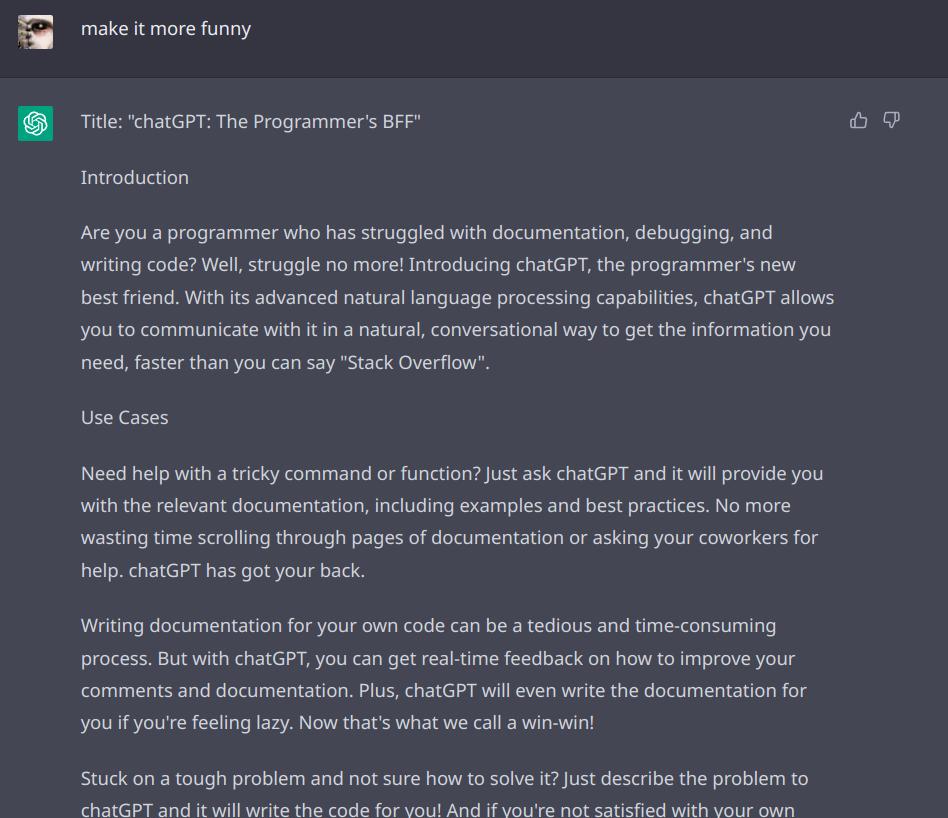
Are you a programmer who has struggled with documentation, debugging, and writing code? Well, struggle no more! Introducing chatGPT, the programmer’s new best friend. With its advanced natural language processing capabilities, chatGPT allows you to communicate with it in a natural, conversational way to get the information you need, faster than you can say “Stack Overflow”.
Need help with a tricky command or function? Just ask chatGPT and it will provide you with the relevant documentation, including examples and best practices. No more wasting time scrolling through pages of documentation or asking your coworkers for help. chatGPT has got your back.
Writing documentation for your own code can be a tedious and time-consuming process. But with chatGPT, you can get real-time feedback on how to improve your comments and documentation. Plus, chatGPT will even write the documentation for you if you’re feeling lazy. Now that’s what we call a win-win!
Stuck on a tough problem and not sure how to solve it? Just describe the problem to chatGPT and it will write the code for you! And if you’re not satisfied with your own code, chatGPT can even suggest improvements. Who needs coding bootcamps when you have chatGPT?
But wait, there’s more! chatGPT can even translate text from one language to another with high accuracy. So if you’re a non-native English speaker and have trouble writing technical documentation in English, chatGPT has got you covered.
With chatGPT by your side, you’ll be able to tackle any programming challenge with ease. So why wait? Give chatGPT a try and see how it can take your programming skills to the next level. Your future self will thank you!
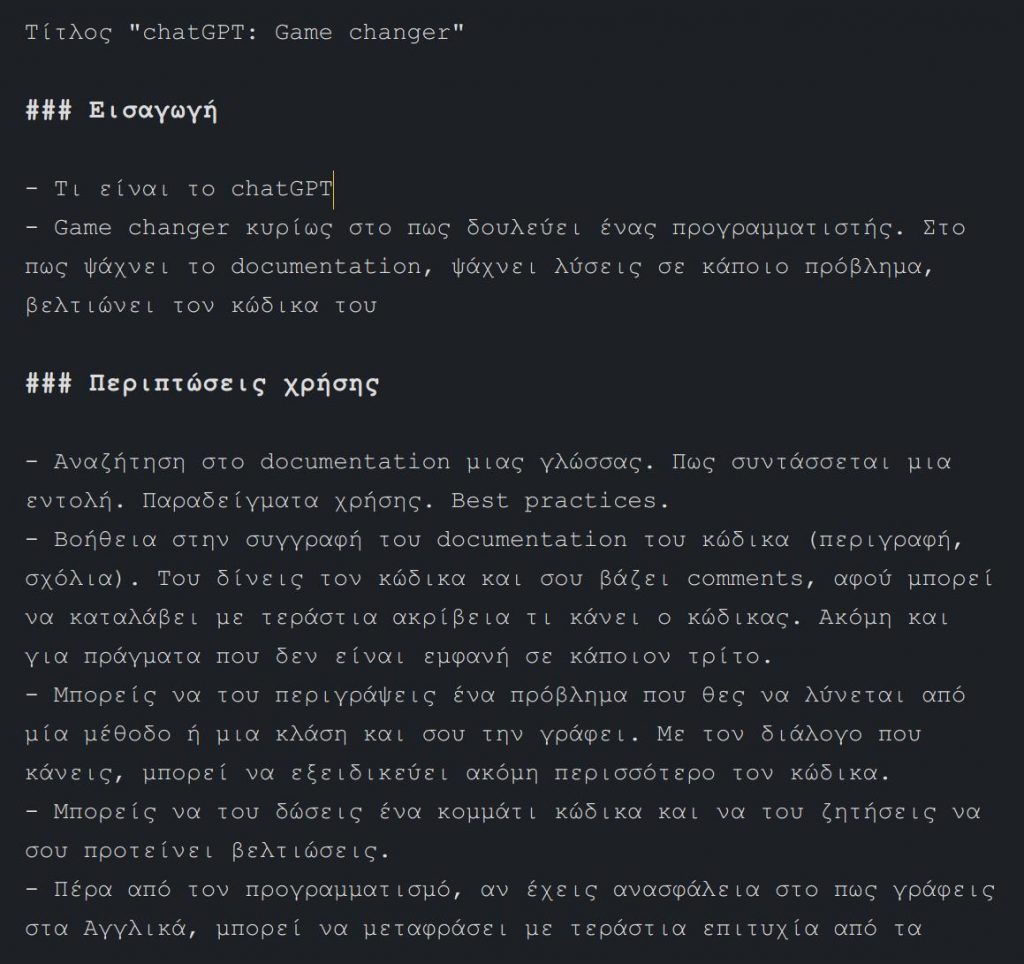
Disclaimer: This post was written by chatGPT using the bullet points provided. It has expanded upon the original content to provide a well-written and informative post in English.
